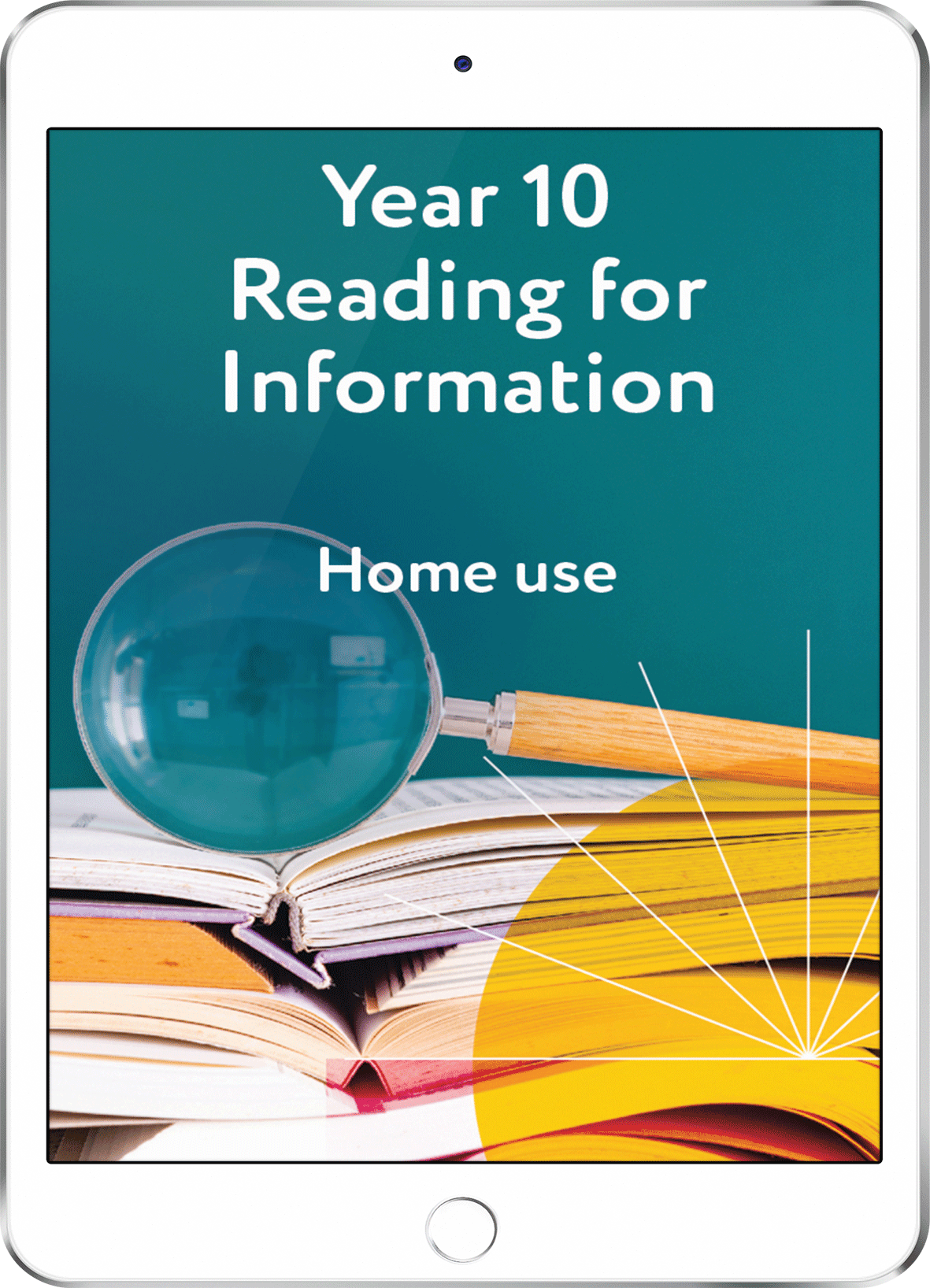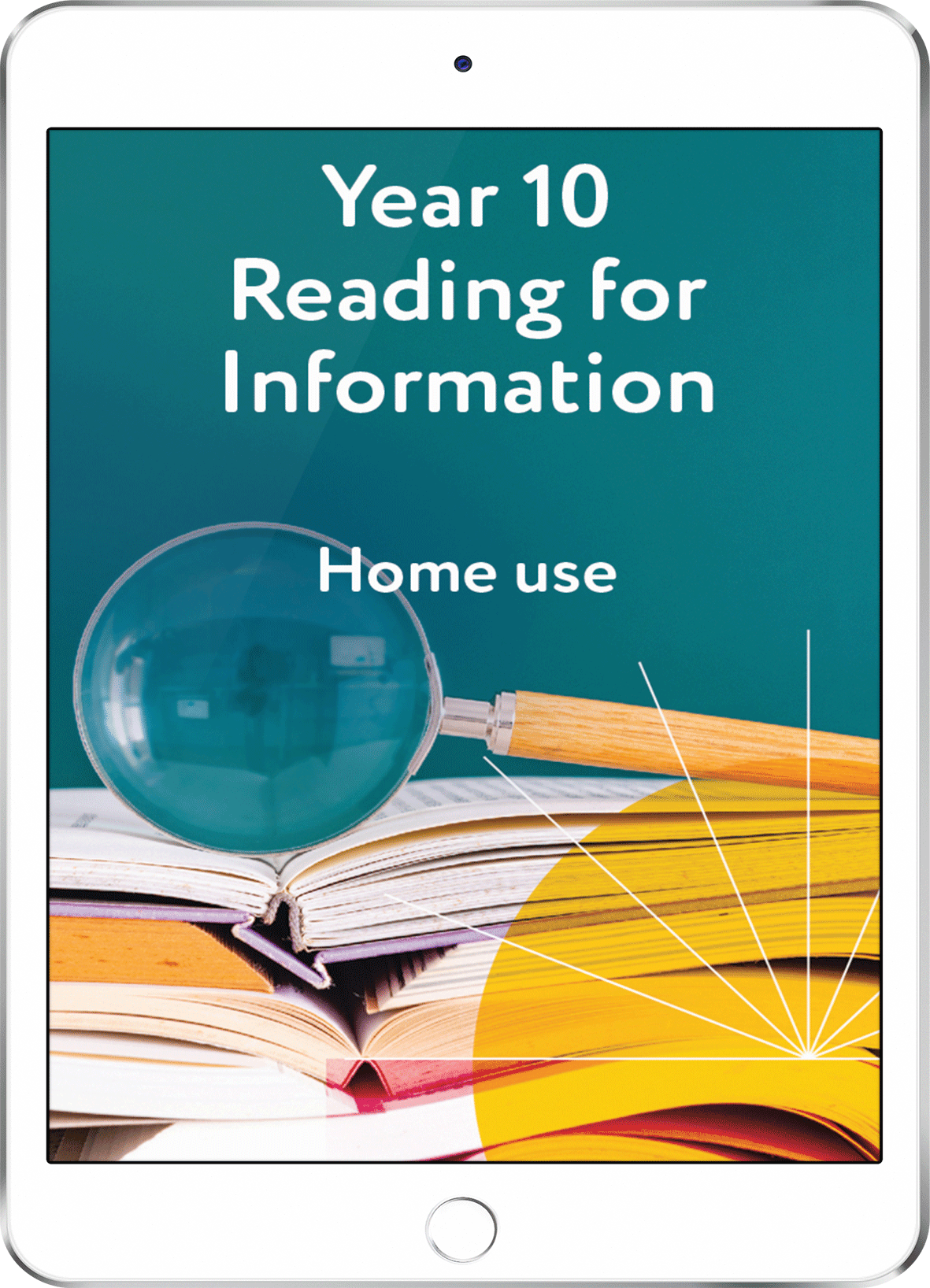Year 10 Reading for Information - Home Use
Year 10 Reading for Information - Home Use
LearnWell Digital
This version of the resource is for home use. Students work independently through the resource. If you are a teacher, you should purchase the school use version.
Couldn't load pickup availability
We all read for information. We look at websites to see what's on at the movies. We read online reviews to find out if something we want to buy is any good. We also read for information to complete school projects and later, to do our jobs.
In this course, we'll help you develop your skills so you can read for information. We'll give you lots of tips and share some of the important things to think about when you're finding and choosing information to read. But we can only help you so far because the best way to get good at reading for information is to practise.
What you'll learn
In Year 10 Reading for information you'll learn how to:
- find different kinds of writing you can get information from
- find your way around the non-fiction section of a library
- find your way around a non-fiction book
- read lots of texts quickly to skim and scan for information
- make sure the information you find can be trusted.
How you'll learn
Finding your way
Finding your way around an online learning place like iQualify can be tricky like finding your way around a new school. If learning in iQualify is new to you, have a good look around before you start the course.
Learn at your own speed
Everything in the course is set up so you can learn at your own pace (or speed). You'll see a tiny clock and a number of minutes at the top of each page. This is just to give you an idea about how long the page might take you. You can spend more time or less time. Everyone works at different speeds and in different ways. It's all good.
Practice activities
There are activities in the course to help you practise what you're learning. These activities are just for you. They are not for someone to mark, although your teacher might choose to comment on some of them. Do as many of the activities as you can and read the feedback that appears when you've done an activity. This feedback gives you advice and examples of good answers to help you improve.
Don't know a word?
We might use words that are new to you. Keep an eye out for little dotted lines under words. If you put your mouse over a word with a dotted line or tap on it, its meaning‚ will pop up.

For some very strange or difficult words, we'll give you an idea of how to say them.
It's a great idea to use an online dictionary, too, like the‚ Cambridge Learner's Dictionary.
LearnWell Digital resources bring you the same great learning as in our books - but in an interactive digital format. They are accessed by using the iQualify online learning platform, where you'll find all your digital resources together in one place.
You can find out more on the information page about our‚ LearnWell Digital resources.